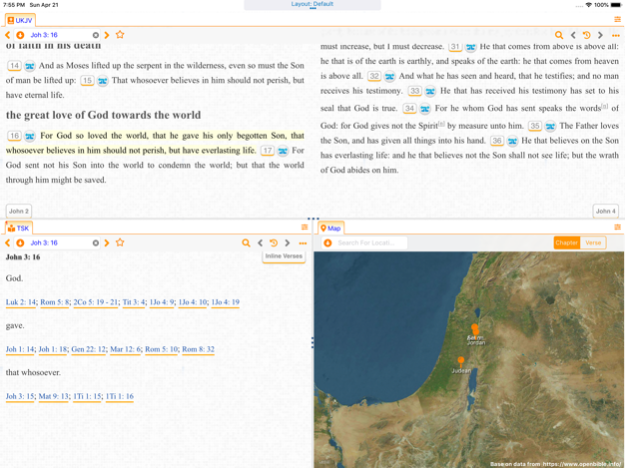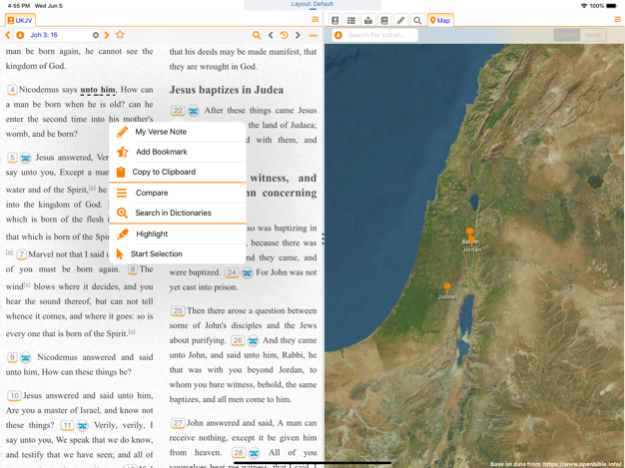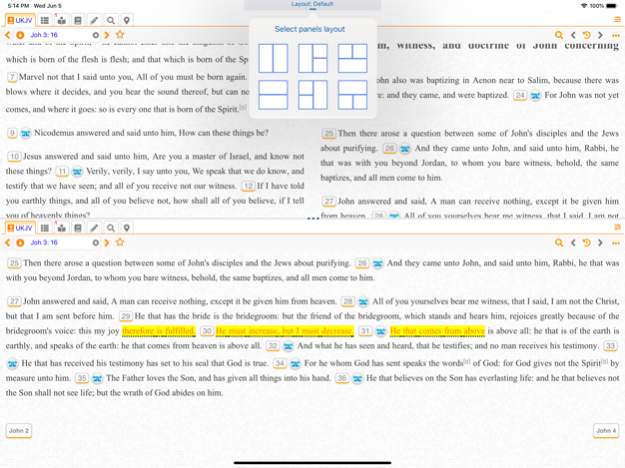iBible-Study HD (iBS) 5.0.1
Continue to app
Free Version
Publisher Description
What users say about iBS :
"This app has been very beneficial in helping my growth in studies and ministry development. Thank you for developing this app." by RevTWalker – Aug 10, 2018
"This app is completely free yet better than the paid apps for same purpose.
I give more than five star.... " by Ntejeffurun – Jun 27, 2018
+++ +++ +++ +++ +++ +++ +++ +++ +++
I would like to thank you all who encouraged me a lot by your comments and feedback.
+++ +++ +++ +++ +++ +++ +++ +++ +++
iBible-Study HD is offline Bible studying tool based upon the free modules of theWord , a Desktop Bible software.The iBible-Study HD has up to three re-sizable panels to make your study much easier. Each panel has a customizable tabs for Bible , Dictionary , Commentary. Books , Notes , Maps and Search result.
iBible-Study HD comes with King James Version and Treasury of Scripture Knowledge and ,of course, you can download many other resources through the iBible-Study HD Download manager.
You can download Bibles in more than 100 translations for more than 35 languages (including but not limited to) (English, Arabic, Chinese, Dutch, Finnish, German, Greek, Hebrew, Italian, Spanish ...). Plus downloading the other bible study resources such as Commentaries and Dictionaries.
You can even use your own modules of the theWord bible software as the iBible-Study HD supports the file sharing(The modules must be RTF ).
Main Features:
* Study the Bible anywhere (Offline: Your Bibles and books are in your device).
* Up to three re-sizable panels to make your study much easier.
* Customizable panels: Each panel could have tabs for Bible , Dictionary , Commentary, Books, Notes, Maps and Search result.
* Bible Compare in rows or columns
* Search for words and phrases.
* Popover for cross references ,bible references and Strong's number.
* Pinch to zoom in/out
* One tap to search for the verse's words in the dictionaries.
* Keep track of Bookmarks and History
* Full screen mode.
* Bible verses highlighting.
* Bookmark Bible verse, Commentary or dictionary topic.
* Download manager for Bibles , Dictionaries and Commentaries.
* New modules can be installed (.twm or zipped) as direct download or as email attachment.
* Support file sharing. Install new modules through iTunes.
* And It's Free. No ads, no hidden fees.
If you have any questions please visit http://zbestway.com/contact-us
email me : ibs@zbestway.com
For how to use iBS: visit our FAQ at http://ibs-faq.zbestway.com/
Join our Facebook Page: https://www.facebook.com/iBibleStudy
Mar 11, 2020
Version 5.0.1
Bug fixes release:
1- App crashes on switching tabs
2- Toolbars hide top of text in all tabs.
About iBible-Study HD (iBS)
iBible-Study HD (iBS) is a free app for iOS published in the Reference Tools list of apps, part of Education.
The company that develops iBible-Study HD (iBS) is Samy Seif. The latest version released by its developer is 5.0.1.
To install iBible-Study HD (iBS) on your iOS device, just click the green Continue To App button above to start the installation process. The app is listed on our website since 2020-03-11 and was downloaded 1 times. We have already checked if the download link is safe, however for your own protection we recommend that you scan the downloaded app with your antivirus. Your antivirus may detect the iBible-Study HD (iBS) as malware if the download link is broken.
How to install iBible-Study HD (iBS) on your iOS device:
- Click on the Continue To App button on our website. This will redirect you to the App Store.
- Once the iBible-Study HD (iBS) is shown in the iTunes listing of your iOS device, you can start its download and installation. Tap on the GET button to the right of the app to start downloading it.
- If you are not logged-in the iOS appstore app, you'll be prompted for your your Apple ID and/or password.
- After iBible-Study HD (iBS) is downloaded, you'll see an INSTALL button to the right. Tap on it to start the actual installation of the iOS app.
- Once installation is finished you can tap on the OPEN button to start it. Its icon will also be added to your device home screen.